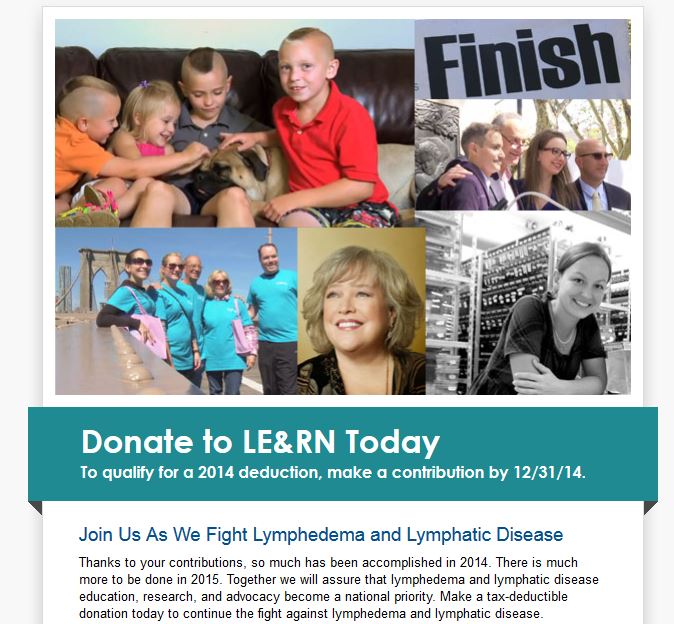
by Laura | Oct 19, 2015 | Portfolio
 I serve as Communications Director for the Lymphatic Education & Research Network. I was responsible for migrating, rewriting, rebranding, and repurposing all content from the organization’s old website to its newly designed site, as well as developing fresh content to be consistent with the new brand. I continue to maintain website content and social media profiles (Facebook, Twitter, and LinkedIn), write the current blog (on-site), develop fundraising campaigns, and write regular e-mail blasts through Constant Contact. I also wrote a previous blog using WordPress.com.
I serve as Communications Director for the Lymphatic Education & Research Network. I was responsible for migrating, rewriting, rebranding, and repurposing all content from the organization’s old website to its newly designed site, as well as developing fresh content to be consistent with the new brand. I continue to maintain website content and social media profiles (Facebook, Twitter, and LinkedIn), write the current blog (on-site), develop fundraising campaigns, and write regular e-mail blasts through Constant Contact. I also wrote a previous blog using WordPress.com.
Samples (in addition to above links):
June 2014 Midyear Fundraising Campaign — a postcard written and designed for visual, at-a-glance, communication of the organization’s accomplishments over the past six months.
LE&RN Tri-Fold — brochure given out at events to introduce new donors to LE&RN.
Facebook Memes and Ads

Mid-Year Direct Mail Campaign, 2014

by Laura | Oct 9, 2015 | Uncategorized
 1. Upload videos directly to Facebook and buy the video views objective. This has turned out to be a very cheap way to get a commercial out to a targeted audience.
1. Upload videos directly to Facebook and buy the video views objective. This has turned out to be a very cheap way to get a commercial out to a targeted audience.
2. Attach a call to action to the video. Facebook allows you to do this easily when you upload the video. When someone has finished watching, he or she will be led to click on the embedded link you’ve set up.
3. Include a call to action link within the post copy itself. That way, even if someone doesn’t watch the whole video, they will be directed to what you would like them to do.
by Laura | Jul 22, 2015 | Uncategorized
 Twitter recently told me I was following too many people. I was annoyed at first but then realized they were right. Even with lists, following more than 2,000 people gets unmanageable. But how was I now going to pare down that number?
Twitter recently told me I was following too many people. I was annoyed at first but then realized they were right. Even with lists, following more than 2,000 people gets unmanageable. But how was I now going to pare down that number?
Enter Crowdfire (formerly Just Unfollow) and ManageFlitter. These apps make it easy to see who never even Tweets (why bother?), who has unfollowed you, and who is really still just an egg. I easily eliminated 100 people yesterday and I plan to go through this quick process every day until I’m following only relevant, updated content on Twitter.
I’ll also be checking out Tweebro and I’ll see how that compares.
by Laura | Jul 18, 2015 | Uncategorized

credit: see bottom of post
Instagram and Twitter go great together. Use the same handle for both and the same hashtags. Any photos you put into your Instagram feed, with filters, can show popular your Twitter feed.
But, there’s a catch. If you just use the Share to Twitter feature within Instagram, you’ll find that only a link to your Instagram account will show up. We want the photo — right within Twitter.
To do this, you’ll have to set up an IFTTT (If This Then That) recipe.
* Click “Create a Recipe.”
* Then “If This.”
* Click on “Instagram.” It will ask for access to the appropriate Instagram account.
* Click on a trigger. (Probably “Any New Photo by You.”)
* Click “Then That.” Choose “Twitter.” It will ask for access, if it doesn’t have it already. Here you want to choose “Post a Tweet with Image.”
* In the next step, leave the caption as it is to duplicate the Instagram caption. You may also want to add #Instagram so that Twitter followers know that it came from Instagram.
That’s it! Now, anything you post in Instagram will automatically get poster to Twitter. You can always go back to IFTTT and turn off your recipes.
Photo credit website: http://rebloggy.com/post/photography-girl-quotes-birds-words-camera-free-fly/64051282965
by Laura | Jul 17, 2015 | Uncategorized
 I’ve been using Livestream for livestreaming for my non-profit client for about a year now. However, I’ve always found it frustrating and recently began looking for an alternative.
I’ve been using Livestream for livestreaming for my non-profit client for about a year now. However, I’ve always found it frustrating and recently began looking for an alternative.
I discovered Google Hangouts on Air. I haven’t yet made the decision to switch, but here are some benefits that Google Hangouts on Air has over Livestream:
Participants do not need to download software. You simply invite them via email.
* Free.
* Automatically uploaded to YouTube. While it has only happened to me once, participants can forget to save the video which, for us, is the main point.
* Easily have more than one presenter. This is far more difficult on Livestream.
* Easily brand via “lower third.” While Livestream may have a similar feature, I haven’t come across it.
Issues:
* It is very difficult to run a preliminary video. I will be experimenting more with this today, particularly with using LeadPages to get this done. We’ll see. If anyone has a solution, I’d love to hear it.
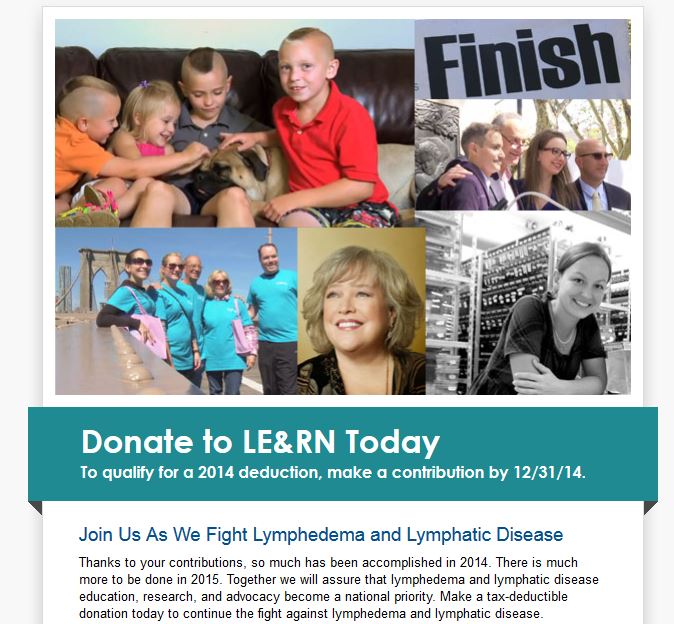
 I serve as Communications Director for the Lymphatic Education & Research Network. I was responsible for migrating, rewriting, rebranding, and repurposing all content from the organization’s old website to its newly designed site, as well as developing fresh content to be consistent with the new brand. I continue to maintain website content and social media profiles (Facebook, Twitter, and LinkedIn), write the current blog (on-site), develop fundraising campaigns, and write regular e-mail blasts through Constant Contact. I also wrote a previous blog using WordPress.com.
I serve as Communications Director for the Lymphatic Education & Research Network. I was responsible for migrating, rewriting, rebranding, and repurposing all content from the organization’s old website to its newly designed site, as well as developing fresh content to be consistent with the new brand. I continue to maintain website content and social media profiles (Facebook, Twitter, and LinkedIn), write the current blog (on-site), develop fundraising campaigns, and write regular e-mail blasts through Constant Contact. I also wrote a previous blog using WordPress.com.





